Getting Started
Downloading r14-evidence
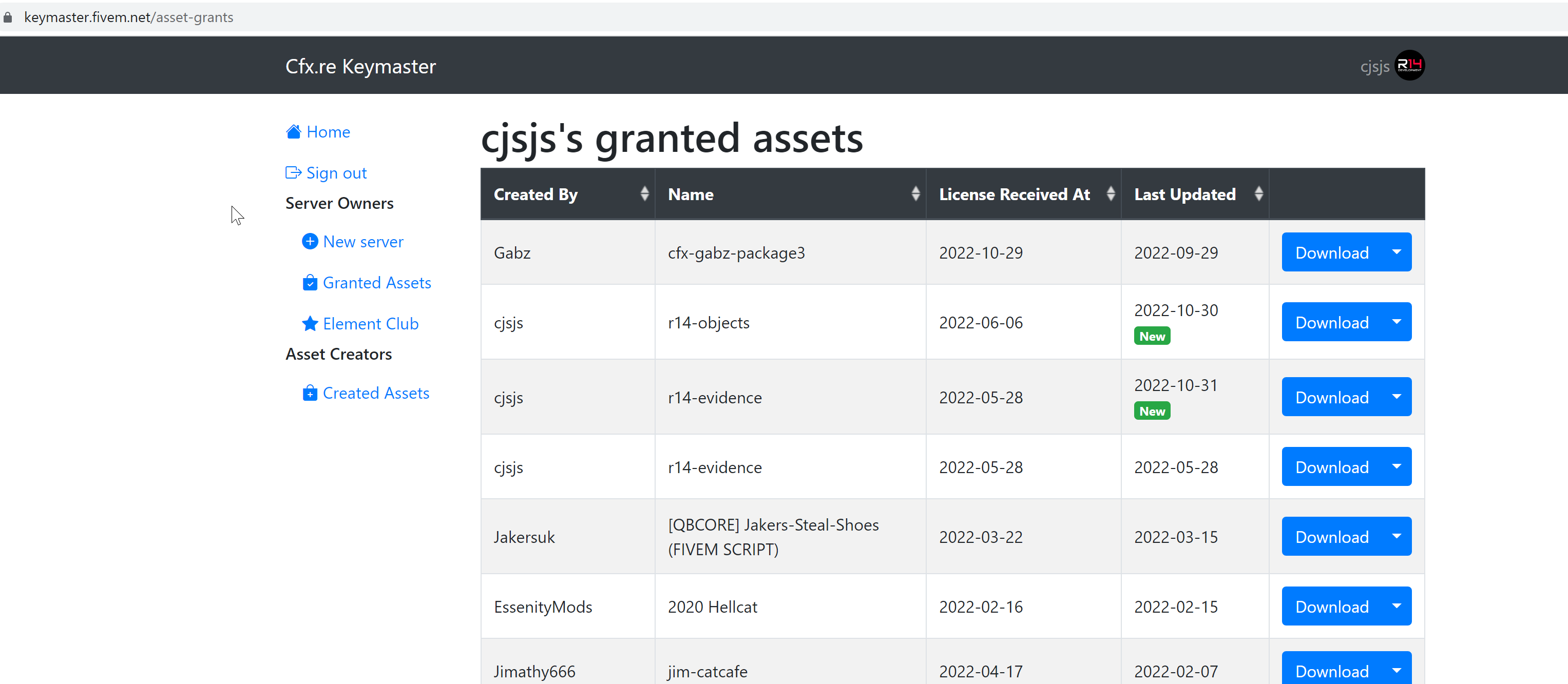
After purchasing r14-evidence from our tebex store, you'll need to navigate to your FiveM Keymaster in order to access
and download your resource. You will find it under Granted Assets and should download a .zip file containing
a main r14-evidence folder.
Unzipping r14-evidence
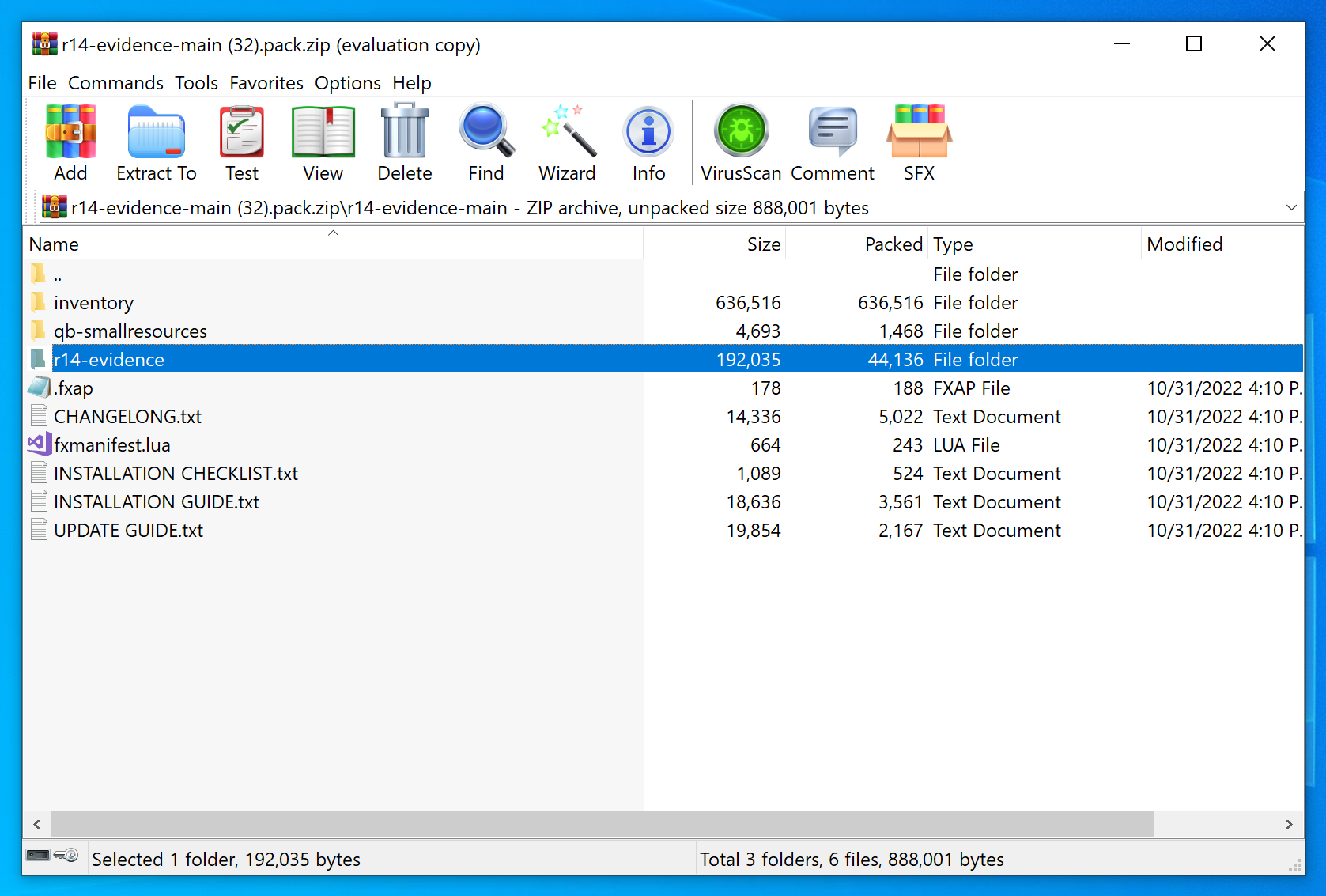
We will need to use an archive utility such as WinRAR to open our .zip file. Inside you
will find the resource itself, our inventory images, a handful of readme text files containing formation about the
resource. Once we have our files ready to push to our server, you will want to go ahead an open a file transfer program
that will allow you to connect to your server's file transfer protocol server.
Installing r14-evidence
Do not install the main folder. It contains a .fxap file and a fxmanifest.lua file that does not run the script. If you
install the main folder the script will appear in your server resources but not have any functionality!
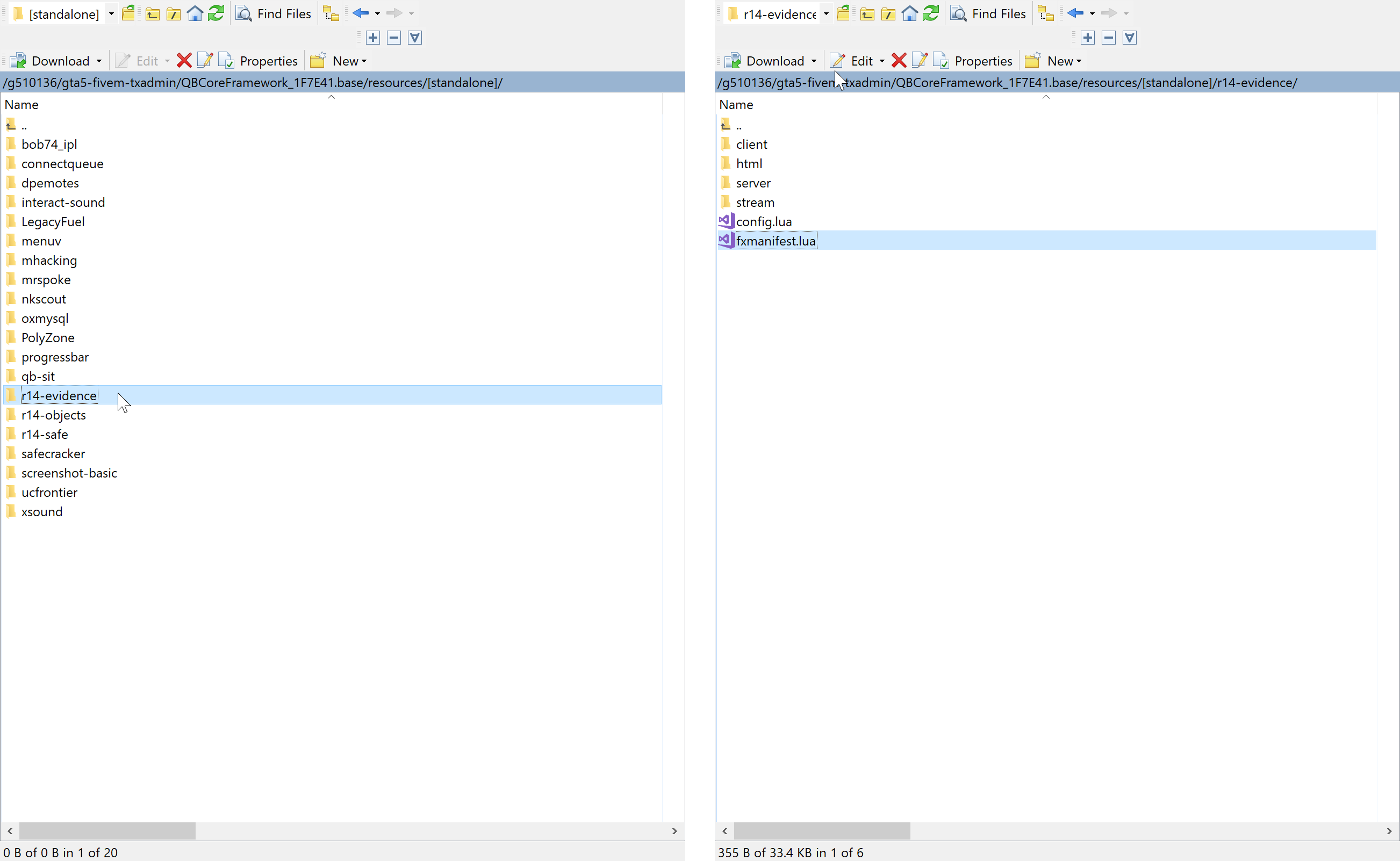
We will begain our install process by adding our r14-evidence subfolder from the main package into our server resource, either
by adding it directly into our resource folder and ensuring it via our server.cfg, or by placing it in an ensured resource
directory already outlined in your server config file. Please DO NOT install the entire folder you recieve in your keymaster
download, this contains an fxmanifest.lua file that is used to mark the resource files to be ignored by keymaster's encryption
process. The script is open-source, you DO NOT need a .fxap fil.
Once we have done this, we will continue to the appropriate inventory resource to make the necessary modifications for r14-evidence to function correctly!